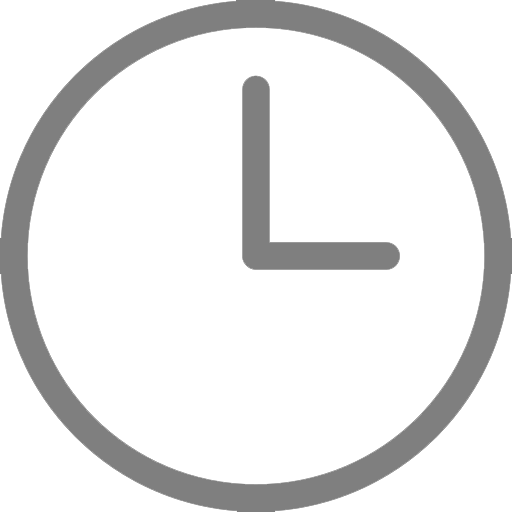Repeatedly we see airlines struggle with call volume after a crisis. Tens of thousands of stranded passengers across the nation waiting to make it home or to their destination. It's an awful situation for their customers, their employees, and most likely for their entire management team. But when a perfect storm hits like this, I think it is important to point out that typically a call center’s scheduling software did not fail. There is no way to “staff-up” to handle a situation like this. There is no historical pattern. There is no forecasted way to know that such an event would cause a customer service and employee scheduling nightmare of this magnitude.
So, what do you do? Let me recognize that WFM is a great tool to manage your forecasted patterns across each day and schedule accordingly. These forecasts should be based on historical patterns that ebb and flow with regularity based on time of day, advertisements, and simple weather events. But no software tool or WFM Mobile App has been created to prepare you for the worst-case scenario.
Again, so what do you do during worst-case scenario?
Our consulting team compiled a list of suggestions and perhaps now is the time to hit PRINT on this blog, fold it into an envelope called “EMERGENCY”, and nail it to the wall of your contact center.
Create A WFM Contingency Plan
First, talk with your team about disaster situations from both a technical and call-volume perspective. Task a Leader to create a plan, document processes for such a plan, and then be ready to execute that plan. In your planning, seek pre-approvals from IT and HR about specific action-items that could slow execution during an actual emergency. Often starting a Needs Assessment of your disaster and contingency plans is a great place to start.
Communicate Your WFM Contingency Plan
Communicate with your customers and staff as much as possible. Make adjustments to your IVR based on your plan, and then add details to the website. Include a list of “who to call” in the emergency plan and EMPOWER your WFM team to “pull the trigger” and activate the plan.
Be Flexible with Your WFM Contingency Plan
Flexibility is key and your Emergency Plan is a GUIDELINE and CREATIVITY should be encouraged. Just because you’ve always done it this way, doesn’t mean “that way” is going to work for this situation. Get a “Bouncer” - Your WFM team likely will be busy with a million tasks so assign someone from the business (who hopefully is reasonably knowledgeable about WFM) to jump in and play “Bouncer” to help filter the flow of tasks.
Also consider flexible scheduling while keeping in mind any regulatory issues, plus throw the “standard” scheduling restrictions out the window. For Overtime Scheduling, be flexible as well and consider adjusting any OT limits or just throw them out.
Be flexible with work-at-home. Internet access from home might not be “ideal” for some, so consider getting them online via a VM or something like that helps throw more people at the problem.
Assess the Digital Channel Impact on WFM
If you thought your digital channels were just OK or mediocre before, ask yourself if they are prepared to handle sustained volume. Working on your contingency plans should also incorporate easy-of-use and customer effort for both digital and non-digital-savvy users. Provide options for these channels in your IVR, consider incentives to use digital channels, or even provide online guidance to show new users how to use your chatbots, apps, or click-to-chat options.
Lastly, acknowledging the situation goes a long way with customers. Start with these 4 ideas and continue to communicate until the very end. If you’re struggling to create a plan don’t hesitate to reach out to someone on our team.